Unveiling the Simplest Method to Activate ChatGPT's Voice Chat Feature
Unlocking
ChatGPT's Voice Chat: ChatGPT, the cutting-edge chatbot model from OpenAI,
offers rapid responses to your queries, thanks to its advanced capabilities.
Amidst its various functionalities, there's a hidden gem – the Voice Chat
feature. Delve into the seamless process of leveraging this remarkable
capability.
The
resonance of ChatGPT has permeated the public consciousness, with OpenAI
consistently enhancing its chatbot to stay ahead in the competitive market.
Now, even Android users can harness the power of ChatGPT on their mobile
devices. Unbeknownst to many, ChatGPT boasts a feature called Voice Chat,
adding a new dimension to user interaction.
Accessing
ChatGPT's voice chat is a breeze; all you need is the ChatGPT mobile app,
available for download on both Google Play and the App Store. If you wield an
Android smartphone, procure the app from Google Play; if you're an iPhone user,
head to the App Store for a seamless download.
Now, let's
explore how you can harness the ChatGPT voice chat feature without spending a
dime.
1. Download and Install the ChatGPT App:
Start your journey by downloading and
installing the ChatGPT app on your device. For Android users, the app is
readily available on Google Play, while iPhone users can secure it from the App
Store.
2. Verify Your App Version:
For existing users, ensure you're equipped
with the latest version of the ChatGPT app. Staying updated ensures you have
access to all the cutting-edge features.
3. Account Login or Creation:
To unlock the full potential of ChatGPT, log
in to your account. If you're a newcomer, a swift account creation process
awaits you. Sign in to embark on your voice chat adventure.
4. Activate Voice Chat:
The key to unleashing the Voice Chat feature
lies in clicking the headphone icon situated to the right of the chat box. This
action activates the voice chat functionality, setting the stage for an
interactive session.
5. Pose Questions with Your Voice:
Once the voice chat is enabled, click the
headphone icon again and initiate a conversation with ChatGPT using your voice.
Pose questions, seek information, and witness the prowess of ChatGPT in
understanding and responding to your spoken queries.
By
following these simple steps, you can effortlessly tap into the potential of
ChatGPT's Voice Chat feature. Elevate your user experience and explore the
world of voice-driven interactions with this innovative addition to ChatGPT's
repertoire. Download the app, activate voice chat, and engage in seamless
conversations with ChatGPT, the epitome of AI conversational excellence.


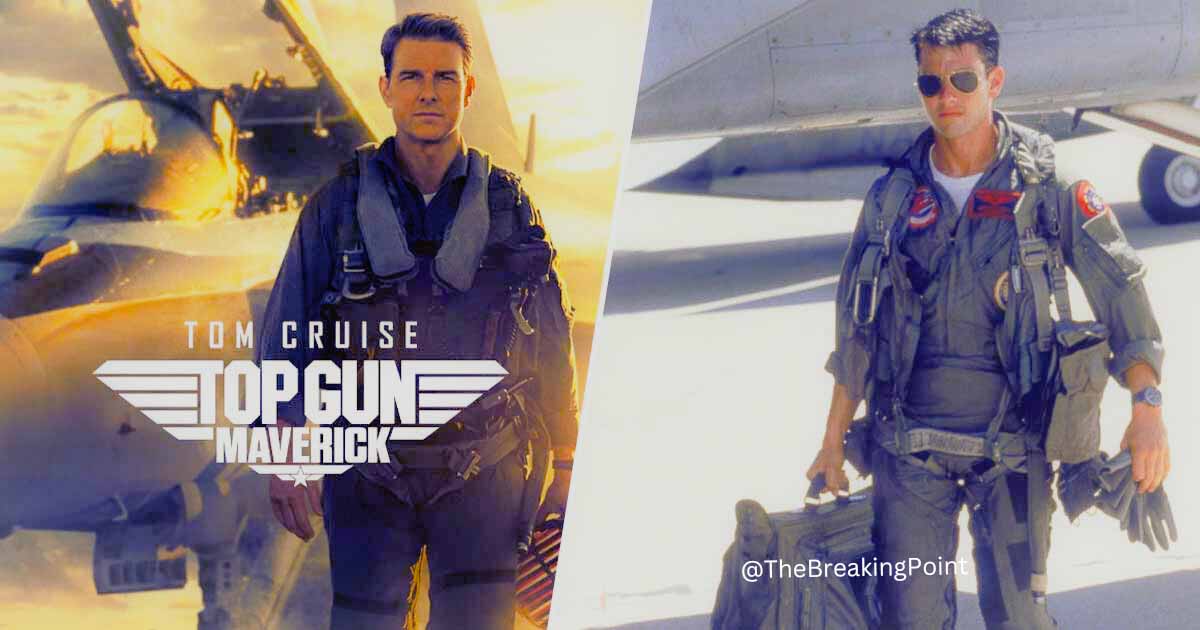






Comments
Post a Comment